Kodak EasyShare S730 Software and Digital Frame Firmware Downloads for Microsoft Windows and Macintosh Operating Systems.
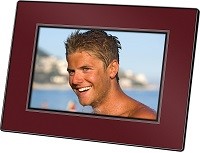
Kodak EasyShare S730 Software Downloads
Operating System(s): Windows 10, Windows 8.1/8, Windows 7, Windows Vista, Windows Xp
File Name: Kodak_FW__S730.img, install_frame.exe
Operating System(s): Mac OS X 10.1.x, Mac OS X 10.2.x, Mac OS X 10.3.x, Mac OS X 10.4.x, Mac OS X 10.5.x, Mac OS X 10.6.x, Mac OS X 10.7.x, Mac OS X 10.8.x, Mac OS X 10.9
File Name: Kodak_FW__S730.img
- S730 Mac Firmware – Download (5.6MB)
This firmware version improves digital frame performance.
Kodak EasyShare S730 Software Installation Instructions:
- NOTE: APPLE QUICKTIME Player is required for some software features. Visit APPLE to download the latest version of the QUICKTIME Player.
- Disconnect all accessory devices from your computer (digital camera, camera dock, printer dock, photo printer, card reader, etc.).
- Verify that you logged on to the computer using the administrator account.
- Close all programs.
- Download the EasyShare s730 Firmware.
- When the download is complete, select Start > Programs > Kodak > Kodak Easyshare digital display software.
- Double-click KODAK EASYSHARE Digital Display Software.
- Click the Sync tab at the top of the right pane and follow the screen directions.
You can read S730 Digital Frame Manual or User Guide.
This download page includes the EasyShare S730 Software, Digital Frame Firmware and Manual.
Last Updated on April 23, 2021